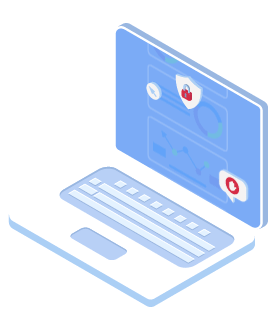Michael Green | November 3, 2025
How to Set Up Google Ads IP Exclusions the Right Way
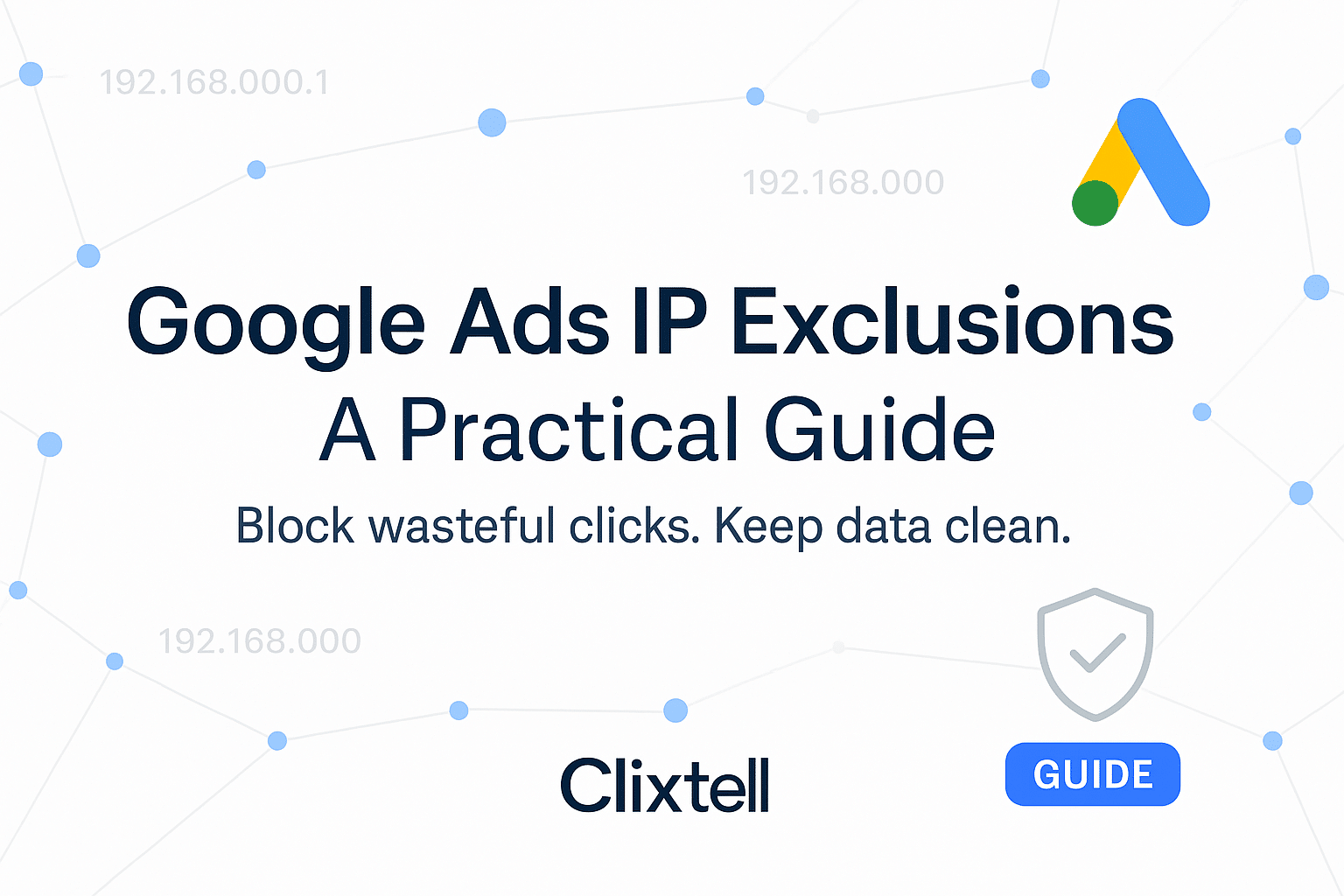
Wasted clicks drain budget and distort reporting. This practical guide shows when to exclude IPs, how to collect the right addresses, how to validate them, and how to keep a healthy list that does not hurt reach. You will finish with a workflow you can run weekly. IP blocking and exclusions and PPC fraud detection.
How Clixtell Helps
Manual pasting does not scale. Clixtell automates IP and ASN exclusions, highlights risky sources in real time, and records sessions for proof. It keeps your list clean while reducing false positives. Learn more with Clixtell, the world’s best click fraud protection software.
- Automated sync of exclusions to Google Ads after review.
- Real time rules that stop repeat abusers quickly.
- Session recordings and click logs for refund evidence.
- Alerts for spikes by IP, ASN, geo, and device.
Why IP Exclusions Matter
IP exclusions tell Google Ads not to show ads to specific IP addresses. Use them to remove office traffic, agency checks, test devices, confirmed competitor clicks, and proven abusers. The benefits are clear: higher quality traffic, cleaner data, and more stable CPA. Exclusions are precise and reversible, but they work best when combined with behavior rules and ASN controls inside a full Google Ads click fraud protection setup.
When to Exclude an IP
- Repeated non-converting visits from the same IP across several days.
- 0 engagement sessions with short dwell time that appear in bursts.
- Rage or jitter clicking shown in recordings.
- Confirmed competitor or scraper activity tied to a provider.
- Internal users and partner QA tools that inflate metrics.
Avoid blocking shared networks such as cafes and mobile carriers unless you have strong evidence. False positives reduce reach and can raise CPA.
Signals That Qualify an IP
- High click frequency with no page scroll or events.
- Odd time-of-day spikes that repeat on multiple dates.
- Multiple conversions from one IP that later fail validation.
- Visits to error pages or random parameters without intent.
- Clusters from the same provider hitting one ad group only.
How to Collect Candidate IPs
Start with high confidence sources. Pull IP, timestamp, campaign, ad group, and landing page from click logs and analytics. If you use Clixtell, export flagged items with ASN and geo context. Record both IPv4 and IPv6. Normalize formats in your sheet and keep a short note with evidence for each candidate. Cross-check against your CRM to avoid blocking customers.
Validate Before You Block
- Map IP to ASN to learn the operator and type. Data centers and VPNs are safer to block than consumer ISPs.
- Compare geo and device against your target market.
- Review the session trail for human patterns vs bot timing.
- Confirm the IP is not your office, agency, or a partner system.
- Write a one-line decision note for audit and refunds.
Add Exclusions in Google Ads
You can learn more from official Google Ads help
Account level
- Open Google Ads and go to Settings.
- Open Account settings then select IP exclusions.
- Paste one IP per line and save.
Campaign level
- Open the campaign and go to Settings.
- Expand Additional settings then select IP exclusions.
- Paste one IP per line and save.
Bulk Updates and Common Errors
Use a shared CSV or sheet with columns for IP, date added, source, and notes. Paste in batches to avoid UI errors. Verify after saving.
- Wrong account ID during edits.
- Ranges pasted in an unsupported format. Use single IPv6 entries.
- Duplicates that bloat the list.
- Blocking shared networks without proof.
Keep the List Healthy
- De-duplicate weekly and normalize IPv4 and IPv6 formats.
- Keep an allowlist for offices, agencies, and partners.
- Rotate temporary blocks and review results after seven days.
- Maintain a change log with who changed what and why.
- Store links to recordings and server logs as evidence.
Automate the Workflow
Manual review is important. Manual data entry is not. Feed validated IPs from protection alerts into your master sheet, review weekly, then sync to Google Ads. Add alerts for thresholds such as repeat clicks without conversions or spikes from one provider. After each sync, run QA. Confirm exclusions are live and watch for performance stabilization.
Measure Impact
Spend and CPA: Compare seven days before and after each batch while controlling for big bid or creative changes.
Engagement quality: Track bounce rate, pages per session, and dwell time for paid traffic only.
Stability: Cleaner traffic reduces CTR and CVR swings. If swings increase, review the latest batch for false positives.
Executive snapshot: Monthly one pager with IPs added and removed, spend saved, CPA change, and two sample recordings.
Playbook for Agencies
- One template per client with tabs for allowlist, candidates, active blocks, and archive.
- Short validation note required for each entry.
- Approval on large batches before posting.
- Monthly summary with spend saved, CPA trend, and top networks blocked.
- Risk notes that list shared networks you chose not to block and why.
When IP Blocking Is Not Enough
- ASN exclusions: Block the operator when many bad IPs come from the same network.
- Behavior rules: Cap repeat clicks and flag crawl-like timing.
- Real time guards: Stop the second and third click even when IP rotates.
- Placement and search term hygiene: Remove low quality sources.
- Post click validation: Use session recordings to confirm genuine intent.
These layers work best inside a unified system. Clixtell detects, blocks, and documents abuse so your team can focus on growth, protect Google Ads with Clixtell.
Refund Evidence Pack
- Timestamps with time zone.
- Campaign, ad group, ad ID.
- IP or ASN with geo and provider.
- Session behavior notes and short recordings.
- Cost and impact estimate.
- Corrective step and date exclusions were applied.
Practical Examples
Internal traffic: Add office IPv4 and IPv6 at account level, confirm with a test, and log the change.
Competitor testing: Validate with logs and recordings, exclude at campaign level, monitor mornings for a week, and escalate to ASN if endpoints rotate.
Scraper burst: Data center hits product pages with 0 scroll. Exclude visible IPs, then move to ASN if it repeats.
Mobile carrier spike: Night spikes from a single carrier without engagement. Test narrow exclusions after confirming no valid promotion is active.
Step by Step Checklist
- Pull candidates from protection alerts and logs.
- Validate with ASN, geo, and session trails.
- Confirm internal and partner IPs are allowlisted.
- Select account vs campaign level.
- Update exclusions in Google Ads and save.
- Log changes with date and reason.
- Monitor impact for seven days.
- Clean the list weekly and rotate temporary blocks.
- Broaden to ASN and behavior rules if abuse continues.
- Document evidence for audits and refunds.
Policy and Privacy Notes
Use IP and network data for ad delivery decisions only. Do not infer personal identity. Secure your logs and evidence. Be transparent in client reports about the scope and purpose of exclusions.
How Clixtell Fits the Workflow
- Detection: Real time risk scoring by IP and ASN with post click behavior clues.
- Decision: Review queue with context, risk notes, and suggested action.
- Action: Automated exclusion sync so you do not paste by hand.
- Proof: Recordings and click logs that build audit packs in minutes.
Frequently Asked Questions
What is an IP exclusion in Google Ads?
An IP exclusion tells Google Ads not to serve ads to requests from that IP. It removes test devices, offices, agencies, and confirmed abusers from auctions.
Should I exclude at the account or campaign level?
Use account level for permanent items such as your office or long term abusers. Use campaign level for targeted problems so you do not reduce reach elsewhere.
Can I exclude IPv6?
Yes. Add the full IPv6 string. Validate ownership and stability before you add it.
Will IP exclusions stop VPN traffic?
Only if the specific endpoint is blocked. If abuse rotates, use ASN exclusions and behavior rules for a stronger layer of IP blocking and exclusions.
How often should I review the list?
Weekly for active accounts. Remove stale entries, add proven new ones, and update the change log.
How does Clixtell improve this process?
Clixtell validates clicks, flags risky sources, automates exclusion updates, and stores recordings for proof. It keeps data clean so your bids and budgets reflect real users.
Start a 14 day free trial with Clixtell to combine Google Ads click fraud detection with powerful IP exclusion management.