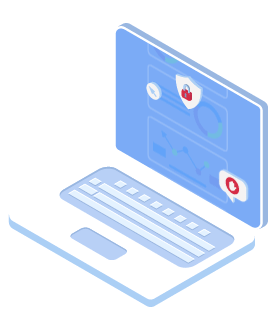PPC Click Tracking
Tracking inbound marketing clicks, especially in the Pay Per Click marketing sphere has tremendous value due to many reasons. Here are the main ones:
- Verify & attribute web traffic across multiple channels
- Evaluate & improve your PPC campaigns performance
- Attribute conversion data to click data
- Use advanced optimization, BI & CRM systems
- Compare clicks paid for vs. actual click traffic
- Gain other insight
Many advertisers use various methods and tools to track and log website traffic. One of the most popular tracking methods includes embedding a tracking code into the target website or landing page. This can also be done by using Google Tag Manager or various WordPress plugins.
Traditional Website Tracking
Both Google Analytics & Facebook Pixel, as well as many others, offer website traffic tracking and analytics. This is done by adding a website script to your site. All you have to do is add a piece of code to your website, and voila! All clicks will be tracked and logged. Add a bit of UTM magic and you should have a pretty good web-based tracking. But what if the traffic we’re trying to track doesn’t even reach our website at all? What if it doesn’t fire the tracking codes we’ve implemented on our website by disabling Javascript, for example? Google Ads, as the PPC market leader, has implemented a brilliant technical solution for this issue: a Tracking Template.
What is a Tracking Template?
A Tracking Template contains parameters and a web server public URL. The URL in the template will be called in the background after every click, sending over the information in the parameters. The parameters can be dynamic, “Smart” or custom, and contain data about the specific click as it occurs. Examples for dynamic parameters can be the click’s Campaign ID, the Network the click is from, the clicking device, etc. A full list of all of Google’s ValuTrack Parameters can be found here.
When is the Template Used?
When an Ad with a tracking template is clicked, the user’s browser goes to the Ad’s final URL, and the click data in the pre-defined parameters are sent to the URL in the tracking template. In the past, the user’s browser used to go through the template’s URL, hit it with the data, and then re-route to the Ad’s landing page. Since Google has introduced Parallel Tracking back in 2018, this process happens in the background, without any redirections or delays. This has made tracking templates super user-friendly to use, with zero effect on landing page load times.
Since these clicks are paid for, this information is extremely valuable. To properly log it, one must set up the serverside as well, in order to receive and log the data the template will send for each click.
How to place a Tracking Template in Google Ads?
A Google Ads tracking template may be implemented at the account, campaign, ad group, or ad levels. The highest level template will be always implemented, i.e: if your campaign has a campaign level template and an Ad level template – the ad level template will fire. Applying an account-level template will send tracking data about all clicks within the Google Ads account.
The tracking template should be placed under “URL Options”. It is available under “Settings” or “Advanced URL options” for the account, campaign, and ad group levels. A template for a specific Ad is available under the Ad’s advanced URL options.
Clixtell Tracking Template
When dealing with click fraud, using a tracking template is even more valuable. Many fraudsters and bots simply close the browser before the website is loaded, or completely disable Javascript to avoid tracking. Many automated click bots & scripts don’t even have Javascript capabilities at all. Sometimes this may be the reason for the big gap between Google Ads click reports and Google Analytics click reports. This usually occurs in Ad accounts with a high click fraud rate. Although these clicks are charged & paid for – they never load the site properly and therefore are not logged within Google Analytics at all!
Clixtell’s tracking template contains all of the click fraud-relevant data parameters. During the initial Clixtell onboarding and upon connecting a Google Ads account, the system will automatically place an account level tracking template in your Google Ads account. We’ve got this covered for you: our state-of-the-art tracker is standing by to receive and log your click data at all times. We’ve set the most important parameters for you and all you’ll need to do is to click “Setup”.
In Clixtell’s dashboard, combining the data received from the template along with the website script provides the system over 100 data points for every click. Using both methods also provides tracking redundancy & reliability, which helps to make sure Clixtell’s report match Google Ads click reports by almost 100%. In fact, Clixtell’s click fraud protection software can work without the website script at all, relying only upon the Google Ads tracking template.